Convert Excel to XML
Online Converter: Convert large Excel file to XML format
Need a custom converter? Build it yourself with AI in minutes!
- Chat with AI to describe what you need
- No coding required
- Ready to use in minutes
Chat-based converter creation • Ready in minutes • 100 free AI credits/month, buy more anytime
You may help others to find this website - Share your experience!
Need to convert your tabular data from a spreadsheet into a machine-readable format like XML for further processing by a program? Our Excel to XML Converter can help solve this problem.
Why Should You Transform Excel to XML?
XML, or Extensible Markup Language, is a machine-readable text format that is widely used for storing and exchanging data. It has several benefits over Excel, including its ability to store data in a hierarchical structure and its high level of customization. This makes XML a great choice for organizing and sharing data in a logical and easily navigable way.
How Excel to XML Converter Works?
Reading Excel file
Excel file has the data stored in a form of spreadsheets or tables, and the styles which define how the data should be visually represented.
Saving XML file
For saving Excel spreadsheet into XML we transform columns of the table into the nested structure of the XML document.
Example of the Conversion
Source file:
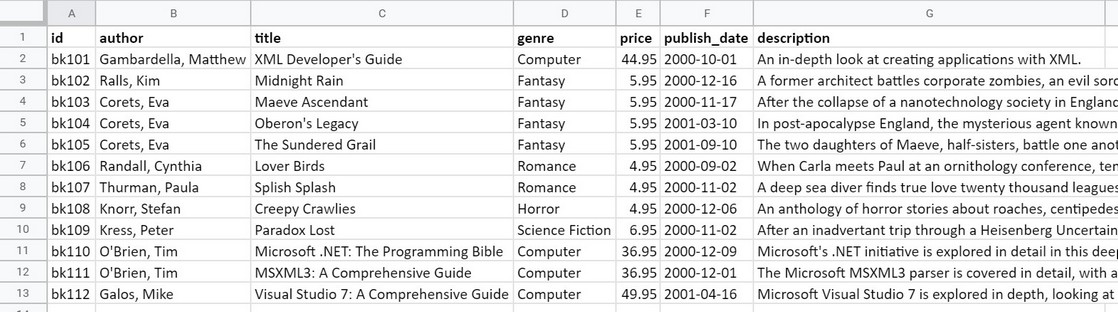
Result data:
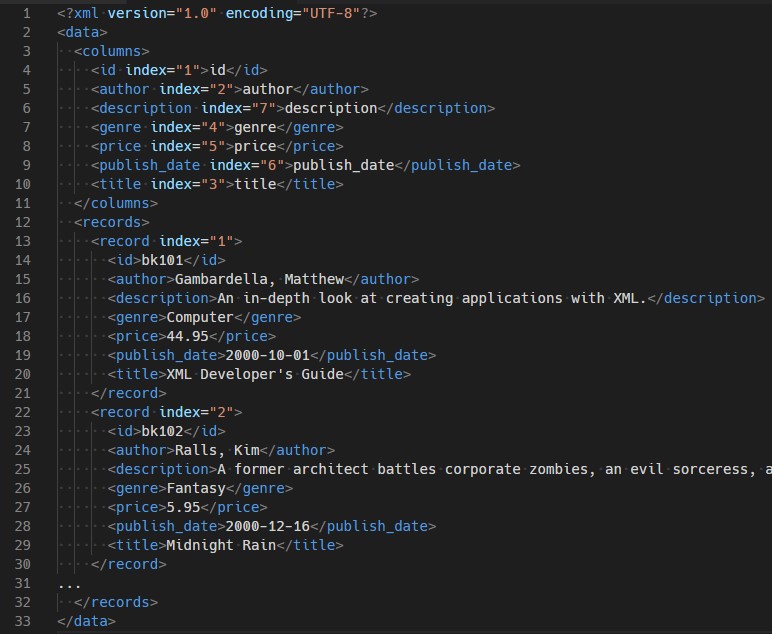
Custom Excel to XML Conversion
Using the Custom Excel to XML Converter allows you to customize the output by defining specific rules for data transformation.
Read the following article to learn more about it: Convert Excel to Structured XML document with nested levels.
Excel File Format
Excel Format
Excel format is the file format used in Microsoft Office Excel program.
File in Excel format has extension: .xls or .xlsx, depending on the Excel version.
Data inside Excel file is stored in a form of spreadsheets or tables.
XML File Format
Data Format
XML is both machine-readable and human-readable format and can be edited in any text editor.
Tags
The names of the tags should be properly defined, beginning with a character rather than arithmetic value.
For instance,
- valid:
<Product> - not valid:
<1stWeekData>
Start and End Tags
There are defined a start-tag or opening tag, for example: <Product>,
and a corresponding end-tag or closing tag, for example: </Product>.
Root Element
There can be only one root element in an XML document. The root element consists of a start tag and an end tag, and the rest of the content should be inserted between these tags.
An example of the root element is shown below:
<Products>
..the content goes here
</Products>
Special Characters Escaping
Special characters in the content, like <, >, &, ' and " should be escaped as follows:
<stands for<>stands for>&stands for&'stands for'"stands for"
Encoding
XML encoding specifies how the characters in an XML document are represented. It is defined in the XML file as the first line, as shown below:
<?xml version="1.0" encoding="UTF-8"?>
(FAQ) Frequently Asked Questions
How do I convert Excel to XML?
Use our Excel to XML Converter to convert any Excel file to XML format.Steps to use Excel to XML Converter:
- Upload Excel file
- Click 'Run Conversion' button
- When the file is converted - download the XML file
Why Conversion Tools Excel to XML Converter is better than others?
- You can convert Excel to XML for free
- We offer conversion services for different file formats from the year 2010
- We use 'State of the Art' technologies to provide you with the best experience
- Sign in to work securely with your files. Sign in or Sign up for full access.
- Conversion time varies by file size; thank you for your patience.
- Limits apply to maximum conversions and file size. See available plans on the Pricing page.
- Unregistered users: up to 5 conversions/day, up to 50 conversions/month, and 10 MB per file. Sign up to extend your limits.
- Need help converting files? Contact us.

