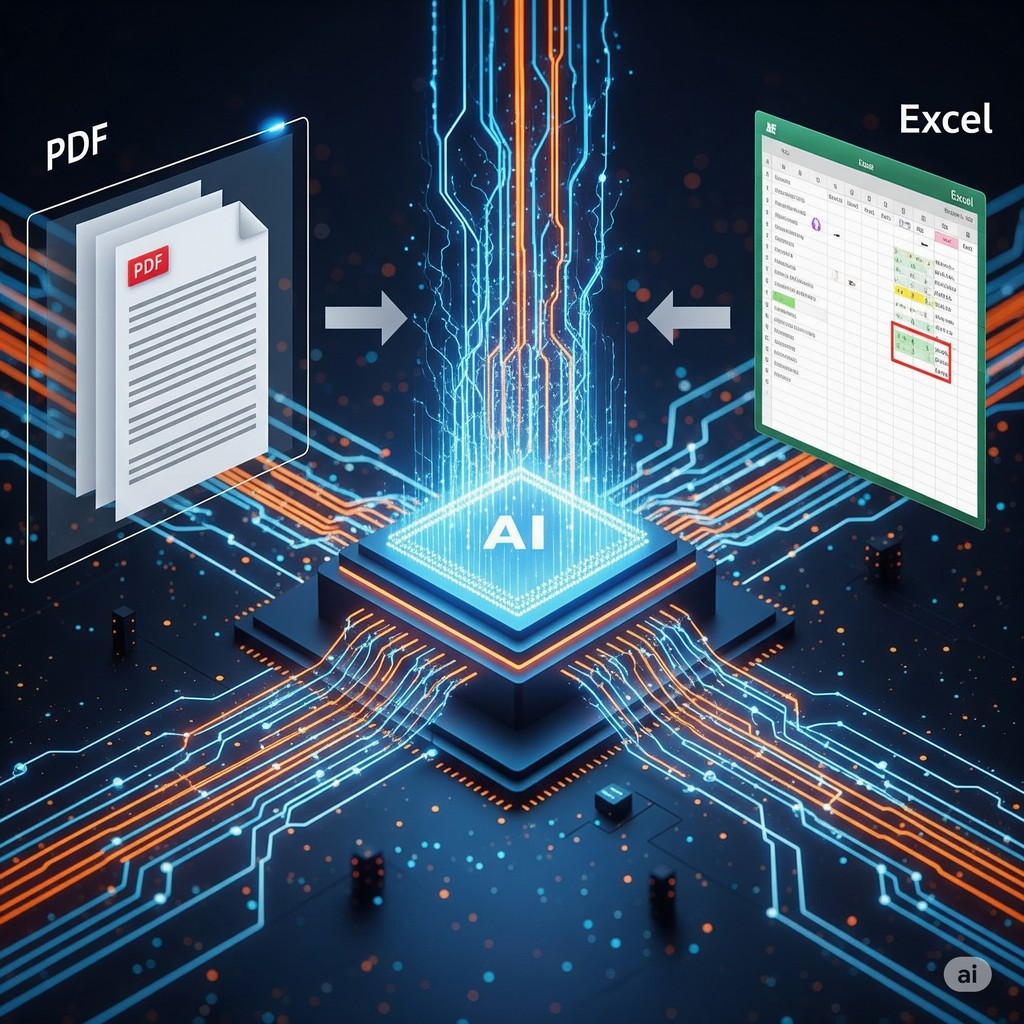AI-Powered PDF to Excel Data Extraction: Structured Data Conversion
Convert PDF documents into professional Excel spreadsheets with AI technology. Extract complex tables, preserve formatting, and enable advanced analytics.Extract Data from PDF to Excel: AI-Powered Data Conversion
Microsoft Excel remains the gold standard for business data analysis, financial modeling, and collaborative reporting. However, valuable data often remains trapped in PDF documents, making it inaccessible for spreadsheet analysis and calculations. Our AI-powered converter extracts this data into clean, structured Excel format.
PDFs excel at preserving document formatting and ensuring consistent presentation across platforms, but they lock data in a static format that's difficult to analyze or manipulate. When you need to perform calculations, create charts, or build financial models from PDF data, extracting that data into Excel format becomes essential. Our AI-powered PDF to Excel converter intelligently extracts structured data from PDFs, delivering clean Excel spreadsheets with organized data ready for analysis. Note that this process focuses on data extraction rather than formatting preservation — you get the pure data content in a structured format, allowing you to apply your own formatting and analysis as needed.
Why Extract PDF Data to Excel?
By extracting data from PDFs to Excel, you transform static documents into structured data that can be analyzed, calculated, and visualized to drive informed decision-making.
How Our AI-Powered PDF Data Extraction Works
1. Upload PDF
Upload your PDF containing tables, financial data, or structured information via our secure platform.
2. AI Analysis
Advanced AI analyzes document structure, identifies data patterns, and extracts meaningful information from tables and text.
3. Data Organization
Extracted data is organized into clean Excel format with structured rows and columns, ready for analysis.
4. Download & Use
Download your Excel file with clean, structured data ready for calculations, analysis, and business intelligence.
Currently in Beta: Each conversion uses 10 AI Conversion Credits (limited to 100 credits per month)
Try Our AI ConverterKey Benefits of Using Conversion Tools
Clean Data Extraction
AI focuses on extracting pure data content, delivering clean, structured information ready for your own analysis and formatting.
Structured Organization
Data is intelligently organized into rows and columns with basic data type recognition, creating a foundation for your analysis.
Enterprise Security
Military-grade encryption and automatic file deletion ensure your sensitive business data remains completely secure.
Intelligent Recognition
Advanced AI understands document structure and data patterns, extracting meaningful content from complex PDF layouts.
Business Applications for PDF Data Extraction
Best Practices for PDF Data Extraction
Why Choose Conversion Tools?
Cutting-Edge AI
Advanced AI technology specifically optimized for data extraction delivers clean, structured results from complex PDF layouts.
Trusted by Professionals
Over a decade of experience serving finance teams, analysts, and business professionals worldwide.
Enterprise Ready
Scalable data extraction solutions supporting everything from single documents to enterprise-level batch processing requirements.
Ready to Extract Your PDF Data?
Transform your static PDF data into structured Excel spreadsheets today. Try our AI-powered data extraction tool for free and unlock the analytical potential of your business data.
Need help or have questions? Contact our support team - we typically respond within 48 hours.
Share this article with your friends or colleagues!