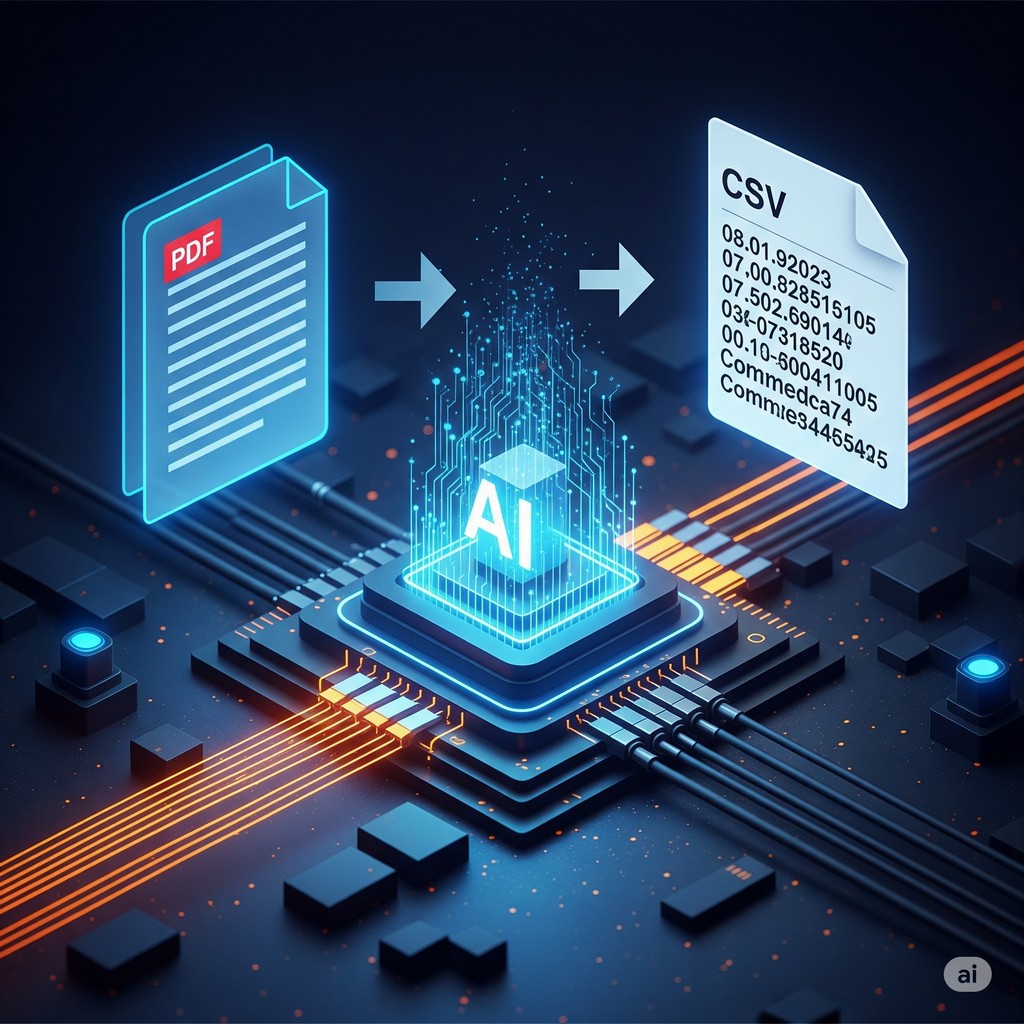AI-Powered PDF to CSV Data Extraction: Streamlining Information Retrieval
Transform your PDF documents into structured CSV data with AI technology. Extract tables, forms, and structured information for business analytics and automation.Extracting PDF Data to CSV: Unleashing Information with AI
In today's data-driven business environment, extracting meaningful information from PDF documents is crucial for analytics, reporting, and automation. PDFs often contain valuable data locked in static format, making analysis challenging and time-consuming.
PDFs are excellent for preserving document formatting and ensuring consistent presentation across platforms. However, when you need to extract data for analysis, reporting, or integration with other systems, PDFs become a significant bottleneck. That's where extracting data from PDFs to CSV format becomes invaluable — transforming static document content into a flexible, universally compatible format ready for spreadsheet analysis, database import, and automated processing. Our AI-powered PDF to CSV extractor revolutionizes this process, delivering accurate data extraction with minimal manual intervention. Note that this process focuses on extracting meaningful data content rather than preserving visual formatting.
Why Extract PDF Data to CSV?
By extracting data from PDFs to CSV, you transform static documents into dynamic data sources, enabling advanced analytics, automated reporting, and seamless integration with modern business systems.
How Our AI-Powered PDF Data Extractor Works
1. Upload PDF
Upload your PDF document containing data, text, or structured information using our secure interface.
2. AI Analysis
Advanced AI technology analyzes document structure, identifies data patterns, and extracts meaningful content.
3. Data Organization
Extracted data is organized into clean CSV format with proper structure and delimiters.
4. Download & Use
Download your CSV file and import it into spreadsheets, databases, or analytical tools for immediate use.
Currently in Beta: Each conversion uses 10 AI Conversion Credits (limited to 100 credits per month)
Try Our AI ConverterKey Benefits of Using Conversion Tools
Clean Data Extraction
AI technology focuses on extracting meaningful data content, delivering clean, structured information ready for analysis.
Time Efficiency
Extract PDF data to CSV in seconds, eliminating hours of manual data entry and formatting work.
Data Security
Files are encrypted during upload. Source files are deleted immediately after conversion, and converted files are deleted within 24 hours by default.
Customizable Output
Configure delimiters, quotes, and formatting options to match your specific requirements and systems.
Real-World Use Cases for PDF Data Extraction
Tips for Optimal PDF Data Extraction
Why Choose Conversion Tools?
Advanced AI Technology
Cutting-edge AI technology delivers superior accuracy in document analysis and data extraction from complex PDF layouts.
Trusted Since 2010
Over a decade of experience serving businesses with reliable, secure file conversion solutions.
Scalable Solutions
Handle single files or bulk conversions effortlessly, with enterprise-grade performance and reliability.
Ready to Extract Your PDF Data?
Transform your static PDF content into dynamic CSV data today. Try our AI-powered extractor for free and discover the power of automated data extraction.
Need help or have questions? Contact our support team - we typically respond within 48 hours.
Share this article with your friends or colleagues!